


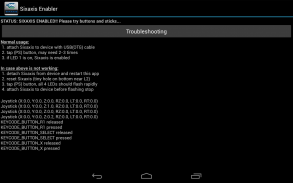
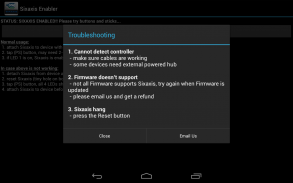





Descripción de Sixaxis Enabler
<b>NO ROOT, NO PAIRING.</b> Enable supported devices to use wired PS3 DualShock 3/Sixaxis Controller natively. All you need is an Android device with USB-Host support, and connection cable (USB-OTG cable is needed for device with no built-in USB Host port). You can avoid the need of rooting, and skip the hassle of pairing the controller when switching between devices.
After the controller is enabled you can use it with games and mapping tools which support native controller (e.g. GTA, Dead Trigger, Shadow Gun, GameKeyboard).
<b>NOT ALL DEVICES AND AFTERMARKET CONTROLLERS ARE SUPPORTED, AND ONLY WORK WHEN CABLE IS CONNECTED.</b>
If it is working with your device please share the information in comments, otherwise please get a refund and report to <a href="mailto:android.locnet@gmail.com">android.locnet@gmail.com</a>.
<b><u>Common Problem</u></b>
1. The #1 reason for failure is an incorrect/incompatible cable, if the app cannot detect the controller please go through the troubleshooting section.
2. Another common problem is insufficient power provided by the device, in this case an external powered USB Hub is needed.
3. Finally, incompatibility mainly come from lacking Sixaxis support from Firmware, without rooting the only solution is waiting for a Firmware updated.
<b><u>General Troubleshooting Tips</u></b>
1. make sure your PS3 controller is working with the USB cable properly, when plugging into a PC, windows should detect and add it as new gamepad although windows won't response to button press.
2. make sure your OTG cable is working with your device, test with an USB keyboard/mouse if possible
3. make sure nearby PS3 (or any other devices you have paired with the the controller) is powered off, otherwise the controller may try to connect with those device through Bluetooth instead.
4. if you have ever installed any other apps which can work with PS3 controller directly, you may need to uninstall them.
<b><u>These devices are reported as WORKING</u></b>:
- Nexus 7 2012/2013
- Nexus 5
- Nexus 10
- Samsung Galaxy Note 2/3/4/5
- Samsung Galaxy S3/S4/S5
- Samsung Galaxy Note 8.0
- Samsung Galaxy Note 10.1 Original/2014
- Samsung Galaxy Tab Pro 8.4
- Samsung Galaxy Tab3 8.0
- LG G2/G3
- LG G Pad 8.3
- Motorola XOOM
- Minix Neo X5
- (Try other devices and let us know your result)
<b><u>These devices are reported as NOT WORKING out of box</u></b>
Stock Firmware lacks Sixaix support, you may give it another try after Firmware updated.
- HTC One M7/M8 (non-Google Edition)
- Samsung Galaxy Tab2 7.0
- Moto G (non-Google Edition)
- Moto X
</div> <div jsname="WJz9Hc" style="display:none"><b> NO ROOT, NO emparejamiento. Habilitar dispositivos compatibles para utilizar PS3 DualShock 3 controlador por cable / Sixaxis de forma nativa. Todo lo que necesitas es un dispositivo Android con soporte USB-Host, y el cable de conexión (se necesita un cable USB-OTG para el dispositivo sin una función de puerto USB Host). Usted puede evitar la necesidad de erradicar, y no tome la molestia de emparejar el controlador al cambiar entre dispositivos.
Después de que el controlador está activado se puede usar con juegos y herramientas de mapeo que apoyan controlador nativo (por ejemplo, GTA, Dead Trigger, Shadow Gun, GameKeyboard).
<b> NO TODOS LOS DISPOSITIVOS Y CONTROLADORES AFTERMARKET son compatibles, Y SOLO TRABAJO CUANDO cable está conectado.
Si se está trabajando con el dispositivo por favor comparta la información en los comentarios, si no por favor, obtener un reembolso e informar a <a href="mailto:android.locnet@gmail.com">android.locnet@gmail.com</a>.
<b> <u> Problema Común
1. El # 1 razón del fracaso es un cable incorrectas / incompatibles, si la aplicación no puede detectar el controlador por favor vaya a través de la sección de solución de problemas.
2. Otro problema común es insuficiente potencia proporcionada por el dispositivo, en este caso se necesita un concentrador USB con alimentación externa.
3. Por último, la incompatibilidad vienen principalmente de falta de apoyo Sixaxis de firmware, sin arraigar la única solución está esperando un firmware actualizado.
<b> <u> General Solucionar problemas
1. Asegúrese de que el controlador de PS3 está trabajando con el cable USB correctamente, al conectar a un PC, las ventanas deben detectar y agregarlo como nuevo gamepad aunque Windows no respuesta a la pulsación de botón.
2. Asegúrese de que el cable OTG está trabajando con el dispositivo, prueba con un teclado / ratón USB si es posible
3. hacer PS3 cercana segura (o cualquier otro dispositivo que ha emparejado con el controlador) está apagado, de lo contrario el controlador puede tratar de conectar con los dispositivos a través de Bluetooth en su lugar.
4. si alguna vez ha instalado otras aplicaciones que pueden trabajar con el controlador de PS3 directamente, es posible que tenga que desinstalar ellos.
<b> <u> Estos dispositivos son reportados como TRABAJO :
- Nexus 7 2012/2013
- Nexus 5
- Nexus 10
- Samsung Galaxy Note 2/3/4/5
- Samsung Galaxy S3 / S4 / S5
- Samsung Galaxy Note 8.0
- Samsung Galaxy Note 10.1 original / 2014
- Samsung Galaxy Tab Pro 8.4
- Samsung Galaxy Tab3 8.0
- LG G2 / G3
- LG G Pad 8.3
- Motorola XOOM
- Minix Neo X5
- (Pruebe otros dispositivos y háganos saber su resultado)
<b> <u> Estos dispositivos son reportados como NO TRABAJA fuera del cuadro
Stock Firmware carece de apoyo Sixaix, puede darle otra oportunidad después de actualiza el firmware.
- HTC uno M7 / M8 (no Google Edition)
- Samsung Galaxy Tab2 7.0
- Moto G (no-Google Edition)
- Moto X</u></b>
</u></b>
</u></b>
</u></b>
</b>
</b></div> <div class="show-more-end">











